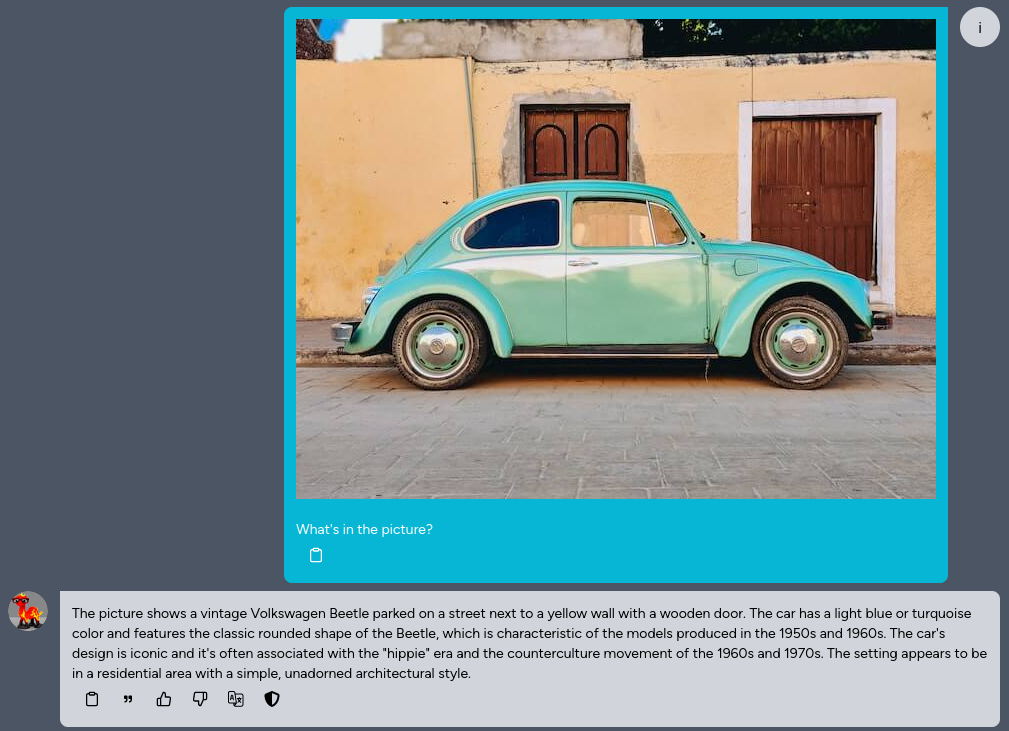Kuwa's RAG application (DocQA/WebQA/DatabaseQA/SearchQA) supports customization of advanced parameters through the Bot's model file starting from version v0.3.1, allowing a single Executor to be virtualized into multiple RAG applications. Detailed parameter descriptions and examples are as follows.
Parameter Description
The following parameter contents are the default values for the v0.3.1 RAG application.
Shared Parameters for All RAGs
PARAMETER retriever_embedding_model "thenlper/gte-base-zh" # Embedding model name
PARAMETER retriever_mmr_fetch_k 12 # MMR fetch k chunks
PARAMETER retriever_mmr_k 6 # MMR fetch k chunks
PARAMETER retriever_chunk_size 512 # Length of each chunk in characters (not restricted for DatabaseQA)
PARAMETER retriever_chunk_overlap 128 # Overlap length between chunks in characters (not restricted for DatabaseQA)
PARAMETER generator_model None # Specify which model to answer, None means auto-selection
PARAMETER generator_limit 3072 # Length limit of the entire prompt in characters
PARAMETER display_hide_ref False # Do not show references
DocQA, WebQA, SearchQA Specific Parameters
PARAMETER crawler_user_agent "Mozilla/5.0 (Windows NT 10.0; Win64; x64) AppleWebKit/537.36 (KHTML, like Gecko) Chrome/117.0.0.0 Safari/537.36" # Crawler UA string
SearchQA Specific Parameters
PARAMETER search_advanced_params "" # Advanced search parameters (SearchQA only)
PARAMETER search_num_url 3 # Number of search results to retrieve [1~10] (SearchQA only)
DatabaseQA Specific Parameters
PARAMETER retriever_database None # Path to vector database on local Executor
Usage Example
Suppose you want to create a DatabaseQA knowledge base and specify a model to answer, you can create a Bot,
select DocQA as the base model, and fill in the following Modelfile.
PARAMETER generator_model "model_access_code" # Specify which model to answer, None means auto-selection
PARAMETER generator_limit 3072 # Length limit of the entire prompt in characters
PARAMETER retriever_database "/path/to/local/database/on/executor" # Path to vector database on local Executor